TransX - The eject function
Now it's time to look at the minor view for this function. Press
VW(Shift-W), and we'll get started.
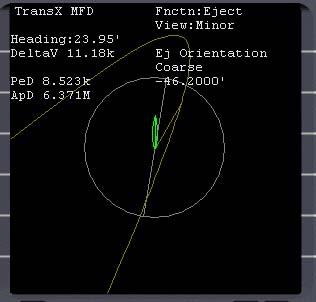 Now it's time
to make a few changes in this mode. Your first job is to select Periapsis
distance and lower it slightly, so that it is as low as is reasonable
safe. I use 6.55M for this, but this is quite low - I actually
accidentally deorbited whilst making this tutorial due to an overlooked
hover thruster due to this! But never mind. Now it's time
to make a few changes in this mode. Your first job is to select Periapsis
distance and lower it slightly, so that it is as low as is reasonable
safe. I use 6.55M for this, but this is quite low - I actually
accidentally deorbited whilst making this tutorial due to an overlooked
hover thruster due to this! But never mind.
The next step is to set the projection to equatorial. This is a
projection that puts your viewpoint in a geostationary position above your
launch point on the Earth. The North pole is at the top. Here the green
line is my projected 'orbit', which is entirely inside the Earth right now
since I'm sitting on the ground.
Adjust the eject orientation to your taste. On this occasion I decided
to adjust it to give an immediate takeoff window. You should take off when
the grey line, which shows where your planned orbit intersects with your
present one, is about where it is.
Which way should you take off? There is a heading indicator there.
Write down or remember this one - that will be the heading you hold
initially as you take off. Because now we're all set. It's time to go. |
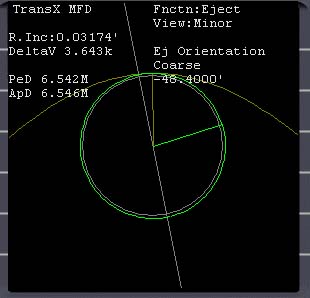 This is how
things looked a few minutes later, after a fairly good takeoff. There are
a few tricks to doing a good takeoff in the Delta glider straight into the
required inclination. Firstly, during the early stages of the launch, you
should hold the heading that you got before takeoff. This will bring the
relative inclination between you and the target orbit down rapidly. In
fact it is probably wise to steer up to 5 degrees even further away from
Eastbound than the given heading in order to bring the inclination down. This is how
things looked a few minutes later, after a fairly good takeoff. There are
a few tricks to doing a good takeoff in the Delta glider straight into the
required inclination. Firstly, during the early stages of the launch, you
should hold the heading that you got before takeoff. This will bring the
relative inclination between you and the target orbit down rapidly. In
fact it is probably wise to steer up to 5 degrees even further away from
Eastbound than the given heading in order to bring the inclination down.
It is actually possible to adjust the eject orientation during the
climb as well in order to keep the plane crossing line near to your craft
(I did this), but it isn't really necessary. Once we get into orbit, we'll
clean up the remaining inclination errors then.
Since in this scenario the eject date is close, we will be making just
one orbit of Earth. |
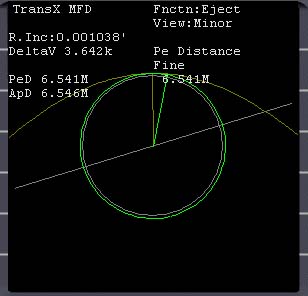 After going
around the orbit once, I've cleaned up the inclination errors (you can
correct it just as you cross the grey line by thrusting in the same way as
you do in Martin's align orbit MFD.) It's at this point that I engaged the
thrusters on the delta glider. This turned out to be a bit early on my
flight. You should probably do yours ar just over half my distance from
the brown line. After going
around the orbit once, I've cleaned up the inclination errors (you can
correct it just as you cross the grey line by thrusting in the same way as
you do in Martin's align orbit MFD.) It's at this point that I engaged the
thrusters on the delta glider. This turned out to be a bit early on my
flight. You should probably do yours ar just over half my distance from
the brown line. |
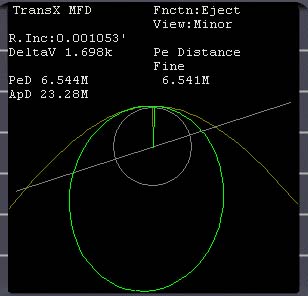 At this point
I'm about halfway to completion. And you can see the effect of my
too-early application of power - my elliptical orbit is substantially
clockwise of where it ought to be. The way to correct this problem is to
kill thrust, and coast for a while before reapplying it. I did this a
little further along. At this point
I'm about halfway to completion. And you can see the effect of my
too-early application of power - my elliptical orbit is substantially
clockwise of where it ought to be. The way to correct this problem is to
kill thrust, and coast for a while before reapplying it. I did this a
little further along. |
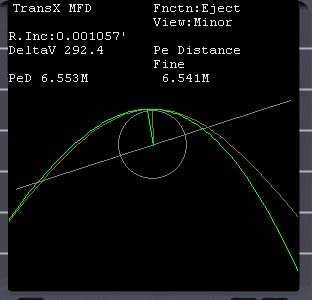 This was
where I stopped thrusting, and coasted for a while. At this point I have
only 292 metres per second to go to reach my planned trajectory. This was
where I stopped thrusting, and coasted for a while. At this point I have
only 292 metres per second to go to reach my planned trajectory. |
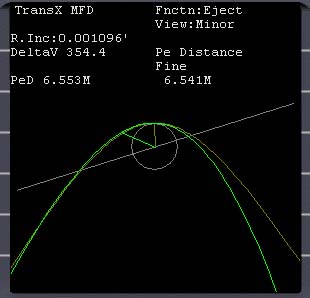 I decided to
do the remaining thrusting when I reached this point. It was still a bit
early, but never mind. Note that the required delta-V has crept up quite a
bit. This is a feature of gravity - it is more efficient to thrust when
you're close to a planet and moving fast. Too late for that now! There's
now 354 metres per second to go. I decided to
do the remaining thrusting when I reached this point. It was still a bit
early, but never mind. Note that the required delta-V has crept up quite a
bit. This is a feature of gravity - it is more efficient to thrust when
you're close to a planet and moving fast. Too late for that now! There's
now 354 metres per second to go. |
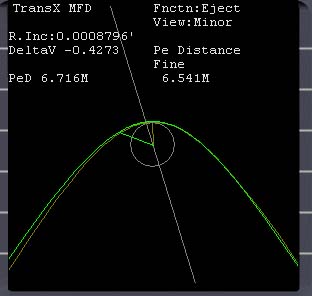 This
is what things looked like after I had made that final burn. Not perfect,
but close. There will be better opportunities to clean up the remaining
error later. This
is what things looked like after I had made that final burn. Not perfect,
but close. There will be better opportunities to clean up the remaining
error later.
It was at this point that I switched back to the major view, and
used the 'Intercept with' variable to switch the target to the craft, and got
the biggest surprise of the whole trip.
|
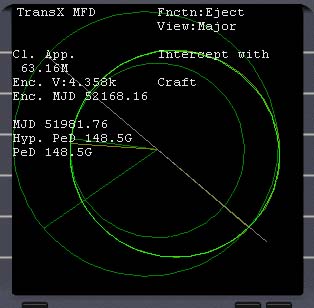 My error had been
an error in the right direction! I was absolutely bang-on target. If you're
flying this trip along with me, there's a very good chance you won't enjoy my
good luck, but there's plenty of time to straighten things out later. If you've
shut the power off at the right time, and you've headed off in the right basic
direction, you shouldn't worry if your closet approach is a few G. At the
moment.
My error had been
an error in the right direction! I was absolutely bang-on target. If you're
flying this trip along with me, there's a very good chance you won't enjoy my
good luck, but there's plenty of time to straighten things out later. If you've
shut the power off at the right time, and you've headed off in the right basic
direction, you shouldn't worry if your closet approach is a few G. At the
moment.
There is one correction that's worth making. If your orbit
doesn't cross Mars's at all, you might choose to apply a little more prograde
velocity until it does. Don't overdo it!
After this point, it's time to coast for a while. Gradually
increase time acceleration as you move clear of Earth. You'll cross out of
Earth's sphere of influence at around 900,000 kilometres out. When you do this
TransX will automatically switch functions to "Cruise". The figures
for closest approach will get much more unstable for a while, due to the nearby
influence of an Earth that's no longer being taken into account. There's no rush
to adjust your path - wait for the distance from Earth to increase, and for the
figures to settle down. The results will tend to drift back towards the values
predicted by the Eject mode, so it's best just to wait for it to happen.
Next: The cruise function
Orbiter Mars - (C) Duncan Sharpe 2003
This
is what things looked like after I had made that final burn. Not perfect,
but close. There will be better opportunities to clean up the remaining
error later.